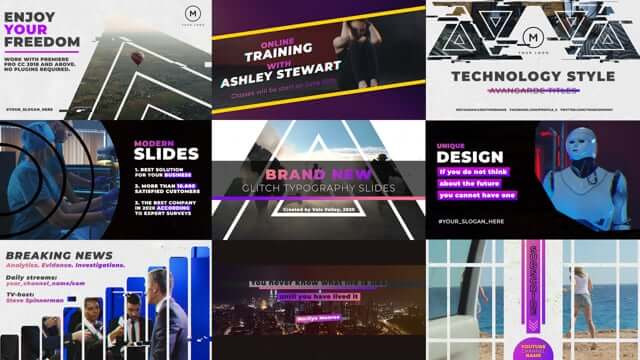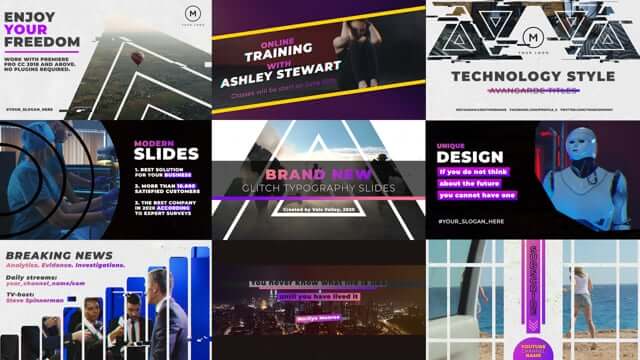You will not be allowed to compare more than 4 products at a time
View compareDescription
Description
Project Includes
- Premiere Pro Glitch Typo Slides Project file Template
Project Features
- No Plugins Required
- Easy to Edit
- Multipurpose Project
- 9 Image and Video Placeholders
- 36 Text Placeholders
- 2 Logo Placeholder
- Well organized
- 9 scenes, each individual one is 15 seconds long
- Fast Render
- Adobe Premiere Pro CC (version 2018.1 and up)
- Tutorial included
- Free Font links in help file
- Used Images, Videos and Music just for Preview, not included in the project file